Eventually all businesses will be faced with the situation where they must choose whether to repair or replace a printer. Although this seems to be a very simple choice there are several factors one must take into account. For instance do you know what the CPP (Cost Per Page) is for your current device? If not, this is one of the major factors you need to consider before making the decision to repair or replace. Additionally you will need to consider the age of the device, its capabilities, and the overall cost of repair vs. replacement.
Let’s take a closer look into each of these factors. If you need to determine what our current device’s CPP is then simply take the cost of the toner cartridge and divide it by the [tooltip title=”standard yield”]what the manufacturer states the cartridge will print[/tooltip] for the supply. If you are analyzing a color printer then you must calculate the cost per color cartridge (4 total including black) and add them up to find your color CPP. To be even more precise you need to account for additional consumables such as maintenance kits, transfer kits and waste kits that were applicable. You would calculate their CPP the same way you did for each toner cartridge. Once you have calculated all of the applicable CPP’s then simply add them up to find your total CPP. Many manufacturer’s today post the CPP for their devices however if this is not the case you would need to perform the calculations for the replacement device too for a proper operational cost comparison.
Other important factors to consider are the current printer’s capabilities. Let’s say for instance you bought your printer three (3) years ago and at that time wireless options were not available. In your current environment it would be great if you had wireless capability because it would allow mobile users to have connectivity through your network. You might also like to have the option for duplex printing which your current printer doesn’t support. In either of those cases you might want to heavily consider upgrading to provide more efficiency within your environment. On the other hand you might not need to add any additional capabilities to your printer, so in that instance you might want to consider repairing your current printer. Now that you have collected the CPP and analyzed your current printer features, you are now ready to factor in the final element…the cost of repair.
Now you need to compare the cost of repair vs. the replacement. In many cases repairs can be as simple as pick-up rollers or assemblies which don’t carry a high repair cost. However if your printer has several issues you might be looking at many different parts which could add up to the cost of replacement or surpass it altogether. In this event you should strongly consider replacing the printer with a newer model. Newer printers usually have a better CPP associated with them compared to legacy printers. Further they usually have more capabilities or features that you may be able to utilize. Alternatively if you find your printer needs minimal repairs, meets your desired feature set and has a competitive CPP compared to the replacement printer then repair may be the best option.
There are many factors that have been discussed in this post but each one is important. You must know your CPP rates because, in the long-run, this is where your highest operational cost lies. You must also understand your needs such as duplexing, wireless capability, secure print options, etc. Lastly confirm the total cost of repair vs. replacement. If the cost of repair equates to 50-60% of the replacement cost, then an upgrade could be the best option, especially if you can gain efficiencies and lower your operational CPP. However if you need no additional features and your CPP rate is comparable to the replacement printer’s CPP, then you may consider keeping your current printer and having it repaired.
Hopefully this will be helpful when you reach the crossroads of… “Should I repair or replace this printer?” If you have additional questions, feel free to call us here at Flex Imaging and ask for Matt Iles or Dave Sholder.
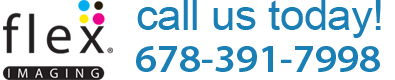
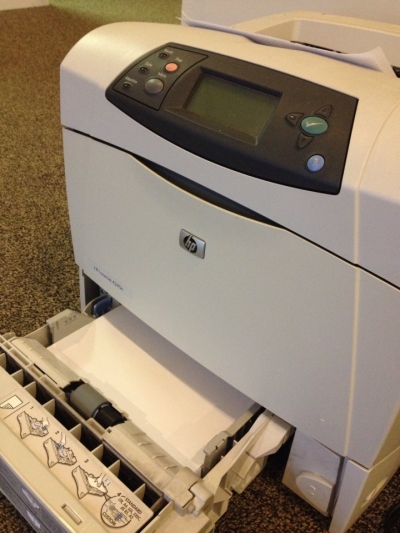
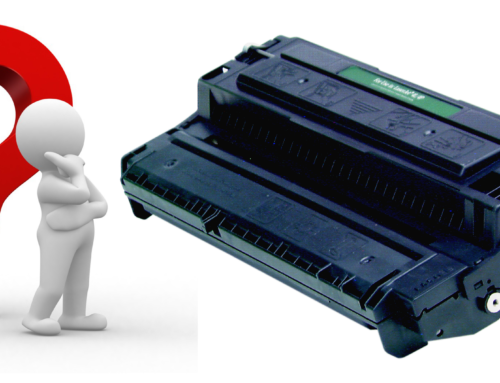




Leave A Comment
You must be logged in to post a comment.