Do you know how to choose the best printer for your office?
Whether you have a small, medium or large company, it’s smart to choose the best printer for your needs. What may seem like a minor investment could cost you more in the long run if you don’t make the right selection. But how do you choose? Should you choose inkjet or laser? Single-function, multifunction (MFP), color or black & white? What do all those numbers and letters at the end of the printer model mean (n, d, dn, e, w, etc…) With the incredible selection of printers available, your head may start to spin once you look at your options for the best printer.
It’s no secret that despite offices becoming more and more digital, printers aren’t obsolete in the office setting. There will always be a need for documents to be printed for one reason or another. The right printer can help you save time and improve work efficiency. However, it can be hard to know which one is best for your business and which will get the most bang for your buck. If your business is in the market for a new printer, here are a few things to consider:
Choosing the right type of printer:
The first step in choosing a new printer for your office is choosing the right type of printer. Understanding the different types of printers on the market will help you make an informed decision. Also, consider choosing one that can handle the daily printing volume and the types of documents being printed.
Inkjet: Inkjet printers are one of the most affordable printers on the market since they’re fairly small and are available at many office supply stores. Inkjet printers are mainly used for documents and photographs. The quality of Inkjet printers continue to improve and are getting more and more difficult to determine the difference at first glance with output. The quality of inks used in new models also does not smudge and smear as easily in certain models and they are also being manufactured to produce high volume of documents similar to laserjets. These printers require ink cartridges, and the cartridges will need to be replaced with frequent use. They are ideal for homes and small offices that have a low to medium daily printing volume.
Laser: Another common type of printer found in office buildings is a laser printer. Laser printers are great for companies that print a high volume of documents and for high-resolution color. Laser printers are larger than inkjet printers, but this makes them better for medium to large companies that use their printer often or have more than one employee printing to the same printer. Unlike most inkjet printers, laser printers can print a high volume of documents in a short amount of time without having to replace ink cartridges regularly. Laser printers and toner initially cost more, they’re more efficient and affordable for companies that print frequently.
Extra features
Some printers only serve as printers, while others, such as multi-function printers, offer additional features such as copying and scanning. All-in-one printers, also known as multi-function printers or MFPs, can print, scan, fax, email and photocopy. Multi-function printers come in a variety of sizes, but many of them are small enough to fit onto a small desk. Even though it may seem expensive, buying a multi-function printer may be less expensive than buying a fax machine and scanner individually.
Printer Codes: What do all of those codes at the end of the printer name mean? Here’s a quick cheat sheet for you!
- D can stand for a duplexer, enabling automatic double-sided printing.
- T for an additional paper-tray (enables two different paper types to be kept available, or in certain models, to load paper while the printer is printing). (Some D models, with no T suffix, had two trays built in, as did the LaserJet 500 Plus.)
- S for a Paper Stacker, a device which increases the output bin capacity.
- N for built-in, MIO or EIO slot Jet Direct (network) card and usually also PostScript
- W for built-in wireless network card
- H for High-capacity (heavy-duty model, sometimes combined with M to indicate Heavy Media)
- L for Light (only 1 paper tray)
- P for Personal, meant for “personal or small workgroup” use
- ph+ for Paper handling (e.g. Stapler-stacker), or S/SL for stapler/stacker.
- M for Macintosh (PostScript module and Mini DIN-8 serial port present); also extra memory to support PostScript (as in 4M/4M Plus)
- V for 11-inch wide paper path, to support 8.5x11R and 11″x17″ paper. (as in 4MV)
- X for combination duplexing, networkable printer with additional tray. Replaced the DTN suffix.
- E stands for HP ePrint.
- Example: A LaserJet 4000X would come with a duplexer and a built in Jet Direct card, as well as an extra paper tray.
Copier: One of the most common features paired with a printer is a copier. Many larger businesses use copy machines on a weekly basis. Copiers are available on both inkjet and laser printers.
Scanner: Scanning is another feature often offered on printers. Scanners allow you to transfer documents, such as receipts, onto your computer for storage or filing. They also make it easy to upload and share documents via email. As with copiers, scanners are available on both inkjet and laser printers.
Fax Machines: Although many people prefer using scanners rather than fax machines, some businesses still have use for fax machines. Fax machines are commonly found on inkjet and laser multi-function printers.
So whether you are in the market for a new printer single function or multi-function; or just need maintenance, repair or supplies for your existing office printer; Flex Imaging can help you fill your printer needs. Stay tuned in our next post we will discuss:
- How to identify your business printing needs (what you print, how much you print, and the need for extra features)
- What technologies you should consider (WebConnect, cloud apps, mobile device printing)
- How to calculate the total cost of ownership and stay within your budget
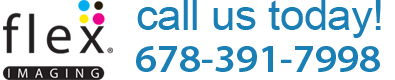

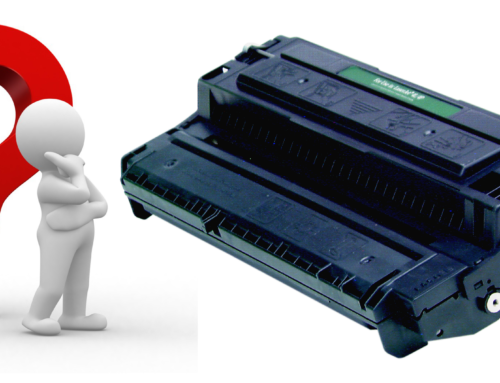


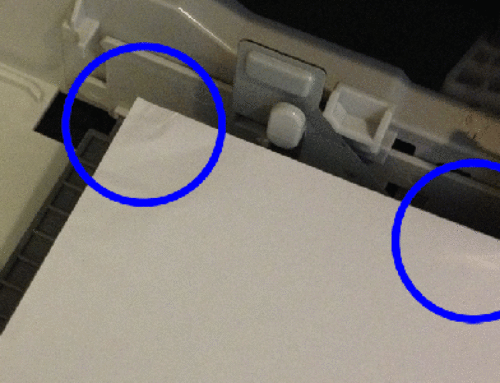
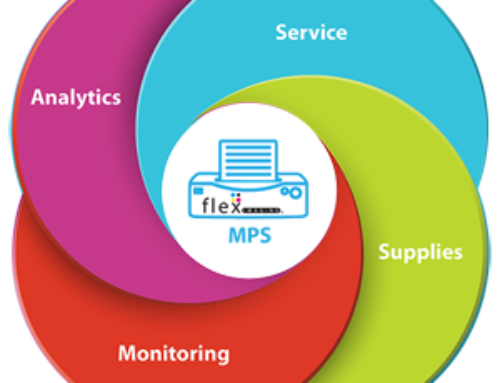
Our office printer just broke down and we really want to upgrade to a newer one. I had no idea that there were so many features to think about. I think it’s good to start out by deciding what your printing needs are, like you said, and then going from there. We’ll be sure to think about that before making our decision.
Hi Jamarcus – yes – it’s not like when they first came out. Printers printed and that’s all they did. Now days – seems like printer manufacturers try to make a printer that fits just about any situation.
You should choose a all in one laser printer for your office, unless your office requires a color printer.