1. Utilize High Yield Cartridges for Your Office Printing Needs.
Many of today’s ink and laser printers have two versions of cartridges, a high yield and a standard/low yield. While a high yield cartridge will cost more at the time of purchase, your “cost-per-page” can sometimes be as much as 50% less than a standard yield cartridge. For example a standard yield cartridge might cost $88.99 and yield 2,300 pages. This results in 3.9 cents per page. The high yield cartridge for the same office printer sells for $162.99 and yields 6,500 pages. This results in 2.5 cents per page. This is a savings of 1.4 cents per page. If you printed 100,000 pages a year, this savings would equate to $1400 a year just by buying the high yield toner cartridge.
2. Utilize Automatic Duplexing
Many office printers and copiers have an automatic duplexer installed that allows the printer to print on both side of a single sheet of paper without any interaction from the user. You can also set this up by default on the print server to where a user would have to tell the printer to not print on both sides. Duplexing will not save ink costs, but it has the potential to cut your paper consumption in half.
3. Utilize a Compatible/Remanufactured Ink or Toner
Not only is this usually a greener option, it can reduce your ink costs 20%-50% or more. The trick is finding a good supplier & manufacturer. This is a lot like finding a good restaurant. You do not go to $5 all-you-can eat restaurant looking for the world’s finest steak. There are outlets online and in most metropolitan areas that sell remanufactured ink & toner. Look for those who offer lifetime guarantees on their products. They have a lot to lose if their products don’t work. Additionally, look at the prices. Usually websites will offer cheaper prices than local competitors, but the value adds and the level of customer service that come with buying local usually outweigh the price differences. Price does not always indicate quality, so use judgment. If the online price looks like the price a fortune 10 company might get, I would be a little leery as it is almost “too cheap”
Special Note: There are a small percentage of suppliers who are dubbed as toner phoners or toner pirates. These companies usually call un-suspecting employees to verify an order by asking the model of their printer and coerce the employee to confirming the order. They will then send toner or ink and use harsh collection tactics to get paid.
4. Set Color Office Printers to default to Monochrome or Grayscale
Color is a big printing expense that many companies take for granted. The cost of a color print job is usually 4 to 5 times more per page than a monochrome page. It is also estimated that 95% of printed color documents could have been printed in monochrome with no impact. (If your office printer prints color, even though you are printing a black and white document, color ink is still being used unless it’s defaulted to grayscale or monochrome. ) By defaulting these devices to grayscale an employee who needs color will have to take an extra step to tell the device to print in color. This usually makes them think if they absolutely have to have it in color.
5. Direct Larger Print Jobs to Network Printers
Many offices still utilize small desktop printers. In the past 5 years, there has been a migration away from the small desktop printers. There is a case to be made for the use of these devices (management, confidentiality, location of office, etc). If a user wishes to print a one page email, it does not have a huge impact, but if a user wishes to print a 100 page policy manual, it should be sent to a larger network device. These devices are usually faster and the cost per page is sometimes 30%-70% less than a desktop inkjet or small desktop laser printer.
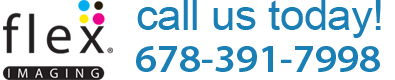

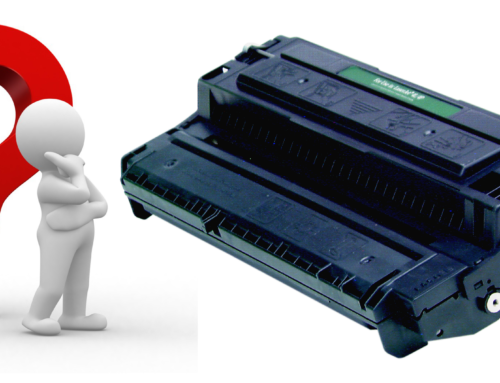




Leave A Comment
You must be logged in to post a comment.