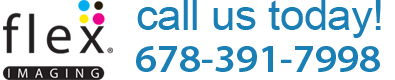Take Control of Your Print Environment
HP has simple, effective tools that will help you slash print costs and keep print data secure, while increasing user convenience and productivity. Combine security with productivity with HP Access Control (HPAC). HP Access Control reduces the risks of unclaimed print jobs, sensitive documents left unattended, and frustrated users. HP’s sophisticated job tracking software helps you allocate costs and optimize device deployment. Imagine the savings you could implement by using this bundle tailored to the specific needs of your imaging and printing environment.
Solution at a glance
Do you need to reduce waste and promote a more secure print environment? HP Access Control combines cost-control and security features with the simple operation that workers demand. Your users can conveniently release print jobs using their mobile device, no more having to walk back to their desk. A variety of HP single-function printers and Multi-Function Printers are supported, as well as select devices from other manufacturers. Plus, HP Access Control is scalable, allowing your company to customize a plan that fits your unique needs.
Job Accounting—Audit and track imaging and printing use
If you need to track detailed usage information for printers and Multi-Function Printers across your organization, you can use HP Access Control. Whether you need to use information to allocate print costs to clients, inspire users to print more responsibly, or provide IT with the necessary data to optimize fleet deployment and forecast device replacement; the audit solutions quota feature not only reports, but also controls costs by allowing administrators to set print page limits for user groups.
Secure Print Authentication—Powerful yet convenient authentication
Protect your company and eliminate unauthorized printing with authentication features that integrate with your existing network credentials (such as LDAP and Active Directory). HP Access Control Mobile Release increases convenience by allowing users to easily authenticate and release print jobs, using their smartphone. Users print from their PC, select the HP Access Control Mobile Release application on their smartphone, and scan the barcode at any networked printer.
Secure Pull Printing—Empower mobile users and increase efficiency
Allow users to print once to the server and “pull” jobs to any pull print-enabled HP LaserJet Multi-Function Printer. Pull printing virtually eliminates unclaimed documents, increases the efficiency of mobile workers, and reduces IT administrative burdens. It also enhances security by encrypting print jobs and requiring authentication before releasing jobs. Users can also preview and reorder the list of jobs in their print queue.
Pin Code and Prox Card Authentication – Authenticate users easily
Protect your company and eliminate unauthorized access to scanning and printing with authentication features that integrate with your existing network credentials (such as LDAP and Active Directory). Because users must authenticate prior to utilizing the device, you can help ensure that information accessed, retrieved and sent from the device remain secure.